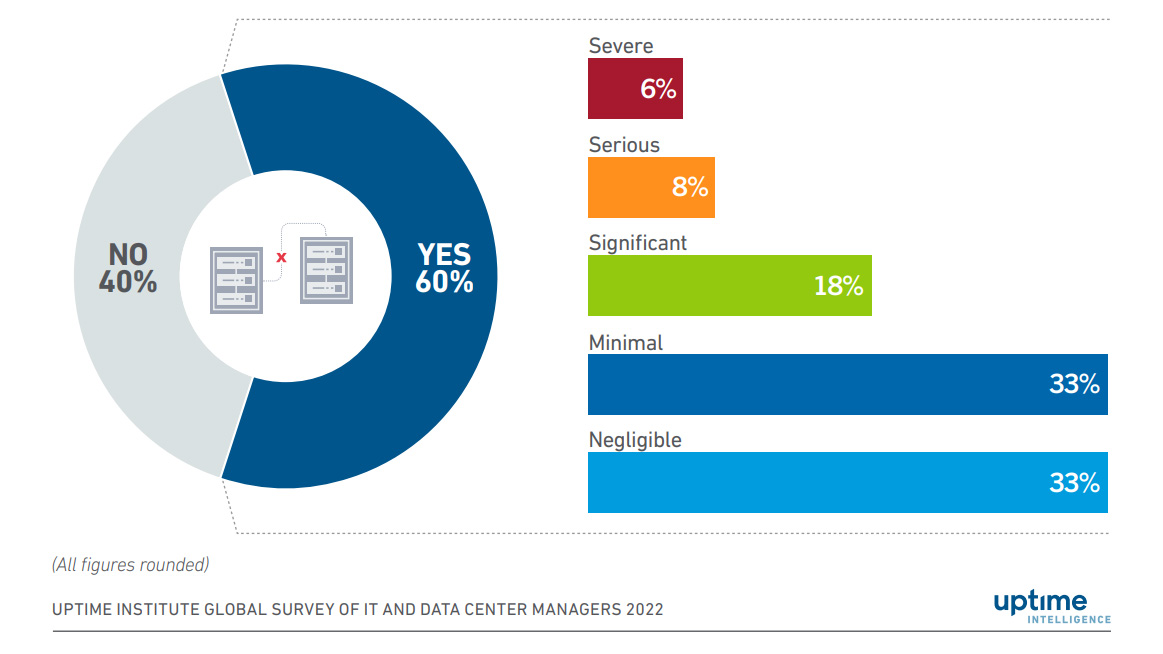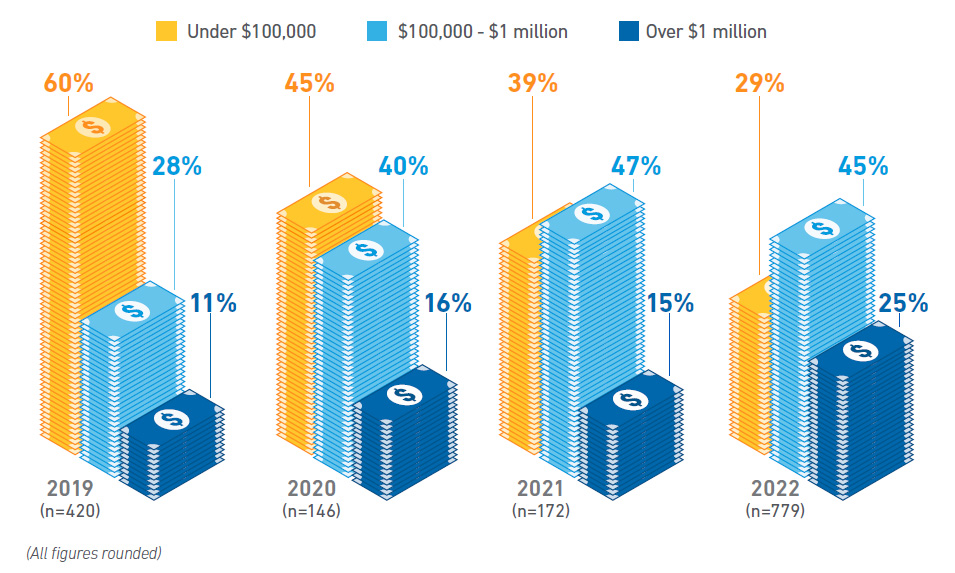In today’s fast-paced business landscape, the role of your IT team in minimizing downtime has never been more crucial. The cost of a single workstation’s inactivity can escalate rapidly, often exceeding a thousand dollars per day. Despite technological advancements, even industry giants with redundant networks can’t entirely shield themselves from the repercussions of downtime.
Understanding Downtime: Causes and Consequences
Downtime encompasses the period when a system is incapable of functioning as intended, rendering it unavailable. This interruption can stem from a diverse range of factors, including hardware malfunctions, software glitches, network breakdowns, and even human mistakes.
Primarily, there are two distinct categories of downtime: outages and brownouts. An outage signifies a complete failure of a system. During an outage, the system becomes entirely inaccessible to its users. Brownouts denote phases of reduced performance or availability. While the system stays partially accessible, it experiences a reduced capacity to handle traffic or execute tasks compared to its usual efficiency.
Irrespective of the scale, downtime is a routine challenge encountered by businesses across the spectrum. Uptime Institute’s 2023 Annual Outage Analysis highlights the prevalence of outages in recent years. Among the 730 surveyed businesses, a majority experienced instances of disruption within the preceding three years. These episodes consistently yielded adverse impacts on both productivity and revenue.
While severe instances of downtime have seen a decline over the past years, the average cost per incident has shown increased every year since 2019. Notably, the rise in digital service reliance has perpetuated this trend. The data indicates that when outages do occur, they tend to be persistently more costly, with 70% of incidents surpassing the $100,000 mark.
Maximizing Uptime: A Comprehensive Approach
Strategic Planning
If your IT Team is serving you well, major outages aren’t something you have to deal with very often. Just remember that even minor outages happen eventually. An operationally mature IT services provider shouldn’t be fumbling aimlessly when these problems happen. Your provider should be following a pre-defined process to identify the problem. If there is a software problem, their engineers should work diligently to resolve it. When hardware malfunctions or another service provider’s fault, they should get in touch with them quickly to confirm a plan of resolution. If the problem will take days rather than hours to be resolved, they should have a stop-gap solution ready to improve the situation until a long-term resolution is available.
Vigilant Monitoring
When a major server goes down during the workday, or your internet connection lapses, you shouldn’t need to call your IT Service Provider to let them know. Their network monitoring systems should detect the outage and alert them, and they should be working to resolve the issue within a few minutes of it arising. If the issue can’t be resolved remotely, someone should be dispatched quickly to put eyes on the malfunctioning device. This proactive approach facilitates the identification of impending issues before they evolve into full-blown outages. Instances like a critical server faltering during business hours or an internet connection disruption should trigger automated alerts from your Managed IT Service Provider’s network monitoring systems.
Resilience & Rapid Response
Your IT team needs to prioritize constructing resilient systems strengthened by redundancy. This involves maintaining backups of vital systems and data, alongside deploying multiple systems capable of seamlessly managing traffic should one system falter. In a particularly bad scenario, businesses may temporarily lose access to critical business data. Mission-critical data, however, should not be in serious jeopardy of being lost. That’s because your provider should have recommended and implemented a disaster recovery plan that includes immutable backups.
A failed drive may take some time to restore. A social engineering attack such as ransomware may take longer to overcome. By adhering to your provider’s disaster recovery counsel, your data backups should shield you from losing more than a day or two’s worth of data. If your provider has not engaged you in this critical conversation, particularly in the backdrop of the heightened cybersecurity landscape, it’s imperative to seek discourse with a more proactive partner.
To learn how WingSwept can help your company prepare for technology failures, Contact Us Today!